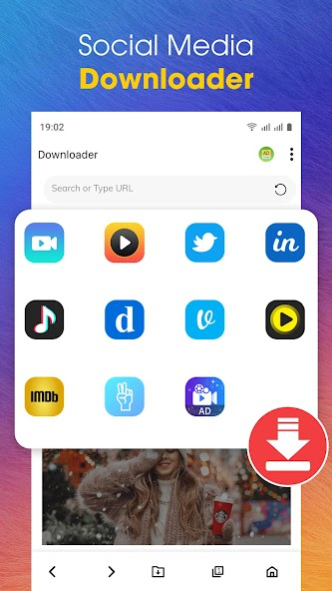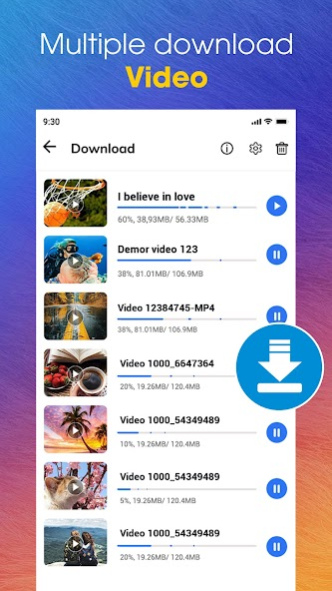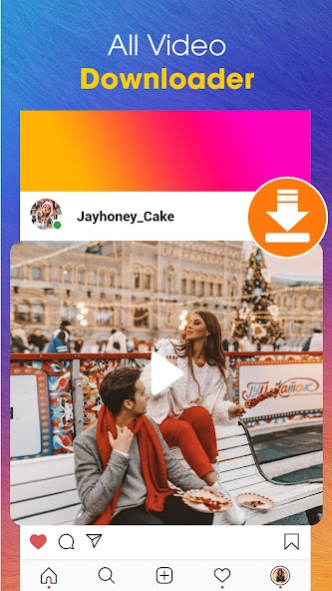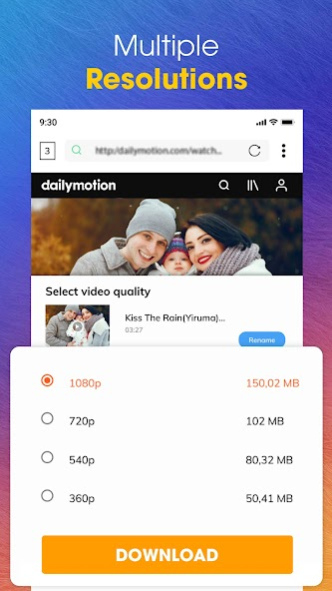Video Downloader 2.2.9
Free Version
Publisher Description
🎥 Easy to download video from internet
🎞 Auto detect video, download several files at the same time
Video Downloader is an application that helps you to download videos to your device directly from the internet. Moreover, all formats are supported.
Free video downloader by going directly to the websites and download video 🎞 or pasting the link into the app's download tool.
All video downloader with high quality such as 480p, 720p, 1080p at absolute high speed.
Download multiple videos at a same time.
📌Main function:
- Download multiple videos at a same time
- Fast download speed
- Preview the video first, fast download and play it offline
- Full HD video quality
- Auto detect video and download video with 1 click
- Download anything just by url
- Support playing video after downloading.
- Download videos with unlimited number of downloads
- Download video in the background
- SD card supported
- Download all videos from popular video sites
- Bookmark your favorite websites for easy access next time
- Download videos with all formats such as MP4, MOV, AVI, WMV , etc.
- Provide many video search engines such as Google, Bing, DuckduckGo
- Download multiple video type free as funny videos, highlight, etc.
- Manage the download tools easily, for example pause, resume, delete, share downloads.
- Preview the video before downloading
- Provides a browser to access websites quickly, optimize your device hardware without jerking or freezing
- Large file download supported
- You can change the video folder
- Play videos directly from the application
- Full-featured download manager to pause, resume and remove downloads
- Supports multiple tabs
- Live download progress bar for each running download.
- Download videos from social networking sites.
With Video Downloader – Social Video Downloader , you will have a video downloader that supports downloading all videos. Thus, this is a you-should-have application for your device.
The application supports downloading full HD quality videos , which helps you download high quality videos at download speed.
Video Downloader – Social Video Downloader is also a useful web browser that helps you to visit websites and download videos from them.
Powerful video search engine and video downloader, please download and install Video Downloader an enjoy!
Video Downloader can fulfill all your need for video access and video download from the internet.
Let's experience the application and leave your comments to us via emails to: highsecure.photokeypad@gmail.com
Disclaimer :
Please get permission from the content owner before you repost videos.
We are not responsible for any intellectual property violation that results from unauthorized reposts of videos.
Downloading files protected by copyright is prohibited and regulated by the law of the country.
This app doesn't support downloading Youtube videos due to the policy of the Play Store.
About Video Downloader
Video Downloader is a free app for Android published in the Video Tools list of apps, part of Audio & Multimedia.
The company that develops Video Downloader is highsecure. The latest version released by its developer is 2.2.9.
To install Video Downloader on your Android device, just click the green Continue To App button above to start the installation process. The app is listed on our website since 2023-12-29 and was downloaded 11 times. We have already checked if the download link is safe, however for your own protection we recommend that you scan the downloaded app with your antivirus. Your antivirus may detect the Video Downloader as malware as malware if the download link to com.highsecure.videodownloader is broken.
How to install Video Downloader on your Android device:
- Click on the Continue To App button on our website. This will redirect you to Google Play.
- Once the Video Downloader is shown in the Google Play listing of your Android device, you can start its download and installation. Tap on the Install button located below the search bar and to the right of the app icon.
- A pop-up window with the permissions required by Video Downloader will be shown. Click on Accept to continue the process.
- Video Downloader will be downloaded onto your device, displaying a progress. Once the download completes, the installation will start and you'll get a notification after the installation is finished.